IT Best Practice
Local Security Policy - Interactive logon (Microsoft Windows 10/11)
This video will demonstrate how to apply the (Interactive logon: Message title for users attempting to log on)
local security policy to a Windows 10/11 device.
System requirements
( Windows 10/11 Pro, Enterprise, and Education editions )
Interactive Logon Examples are listed below for download. You can modify these Examples or just use them as an example to create your own.
Not using this Interactive Logon policy leaves your organization legally vulnerable to trespassers who unlawfully penetrate your network. Legal precedents have established that organizations that display warnings to users who connect to their servers over a network have a higher rate of successfully prosecuting trespassers.
When these policy settings are configured, users will see a dialog box before they can log on to the computer.
Microsoft Documentation: Interactive logon: Message title for users attempting to log on
Templates
IBP: Interactive logon: Message text for users attempting to log on
Interactive logon Message - Example A
Interactive logon Message - Example B
Interactive logon Message - Example C
Interactive logon Message - Example D
Interactive logon Message - Example E
Example Interactive Logon policies
Click on the example text to download (Rich Text Format)
Interactive logon: Message title
WARNING
Interactive
logon: Message text
This device is
owned by (your company name) and is for private use by authorized personnel.
Activities
may be monitored, and unauthorized access may result in criminal or civil
prosecution. By signing into this device, you acknowledge that you do not have
any expectation of privacy other than applicable laws pertaining to privacy
rights.

Interactive logon: Message title
Property of BitCasterX
Interactive logon: Message text
-
If Found Contact: BitCasterX
5150 EVH Drive
Las Lunas, CA 87031
-
Phone: 800 800 ####
Email: BitcasterX@gmail.com
-
Asset ID: BCX-2277

Interactive logon: Message title-
**********NOTICE**********
Interactive logon: Message text
This is a private computer for authorized users
-------------------------------------------------------------------------------------------
This computer is the property of (Your company)
Unauthorized or Improper use of this computer may result in disciplinary action
And/or civil charges/criminal penalties and/or prosecution by law. Evidence of
Unauthorized use may be used for Administrative, criminal, or other adverse action.
-------------------------------------------------------------------------------------------
By continuing to use this computer you indicate your awareness of and consent to
these terms and conditions of use.
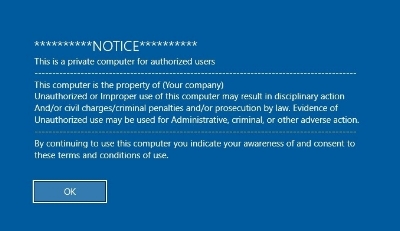
Interactive logon: Message title
Welcome Back
Interactive logon: Message text
--------------------------------------------------------------------------------------
Reminder: this is your work computer. Please follow the acceptable use policy
to keep our network safe and secure.
*
*
*
*
*
*
*
*
*
*
--------------------------------------------------------------------------------------
Have Great day….
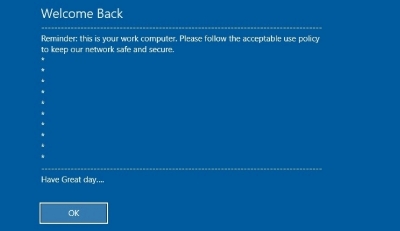
Property of (Your Company)
Interactive logon: Message text
………………………………………………………………………………………
For Authorized users only
………………………………………………………………………………………
(Your Company)
5150 EVH Drive
Las Lunas, CA 87031
-
Phone: 800 800 ####
Email: BitCasterX@gmail.com
………………………………………………………………………………………
Asset ID: BCX-2277
