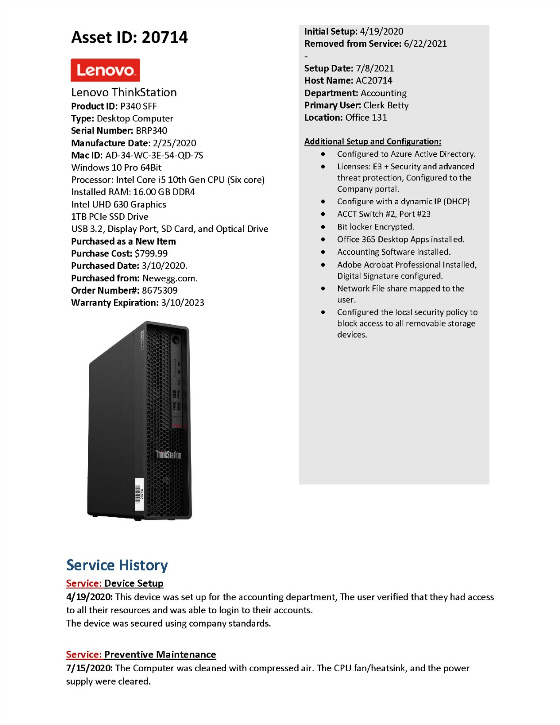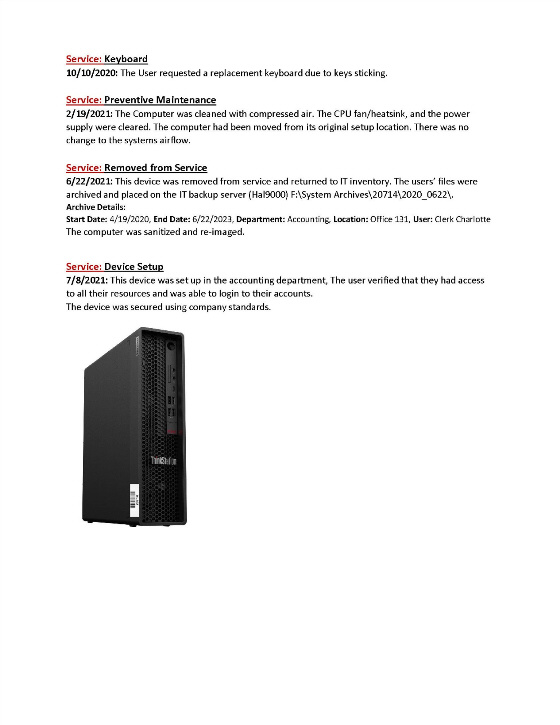IT Best Practice
IT Asset Management (ITAM) - Asset Service History
Overview
Technology spending percentages increase almost annually for businesses of all sizes. Small businesses often have higher percentage-wise IT budgets than medium and large businesses and one of those reasons is IT management. Small business owners may not have IT staff to help manage IT assets and that can leave the business owner to make technical purchasing decisions on their own. If the small business owner has IT staff and they do not have detailed asset documentation then the same may be true with technical purchasing decisions.
Businesses with large IT asset inventories usually purchase, subscribe, or develop their own IT Asset Management tools. Small businesses usually have an inventory spreadsheet with the basic asset information recorded.
This IT Best Practice example has been used to track assets using a cloud-based SharePoint directory and also using a local network file share.
In some cases, having a maintained IT service history for your assets will also help you if you lose IT staff. IT staff transitions are difficult. If you have good asset documentation it makes the transition much easier for your new staff.
Asset Service History
One way to lower your IT expenses is to keep detailed documentation for your IT assets. A detailed asset management (Service History) document will include both “tangible” (device) and “intangible” (software) expenses related to each asset.
This example will provide a detailed sample of what some IT managers use to extend the service life of equipment and it is also used in the culling process of their infrastructure.
Sample Service History Template: SH 20714
(Microsoft Word Document)
Step Instructions:
In this example I used a Microsoft Word Document. The file
name is the same as the Asset Id that will be placed on the device (20714).
1st - Record the Asset ID.

2nd - Basic device description.

3rd - Include the Serial Number and date of manufacture. 
4th - Add detailed device information.
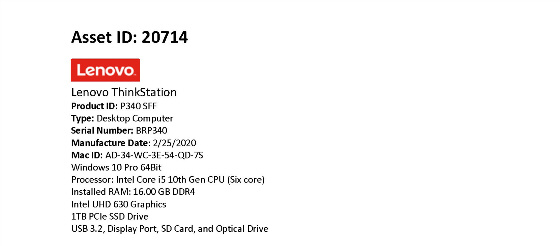
5th - Include purchase details and warranty expiration dates.
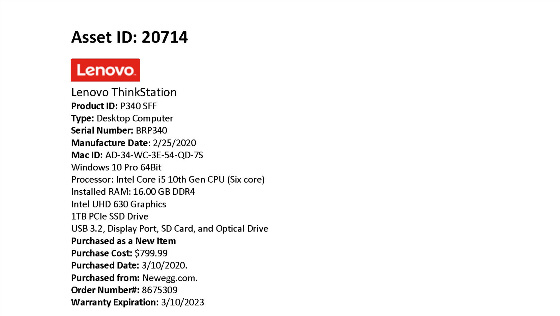
6th - Include basic device setup information.
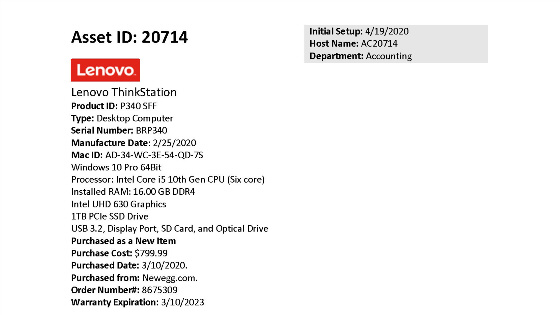
7th - Add primary user and location information.
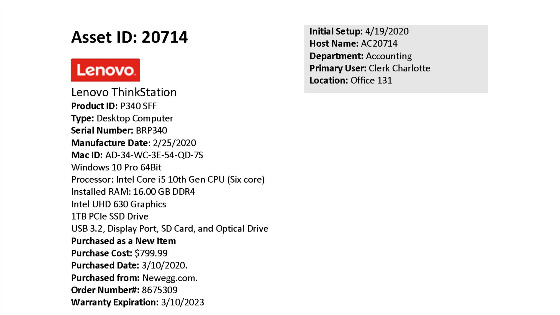
8th - Include detailed device setup information.
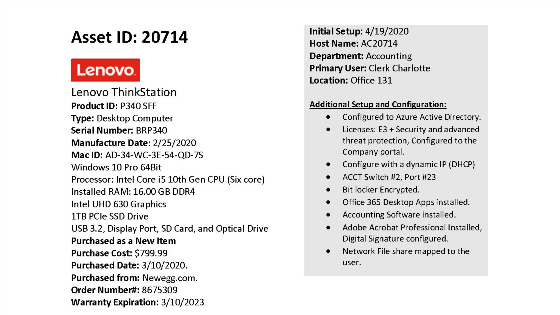
9th - Include a photo of the device.
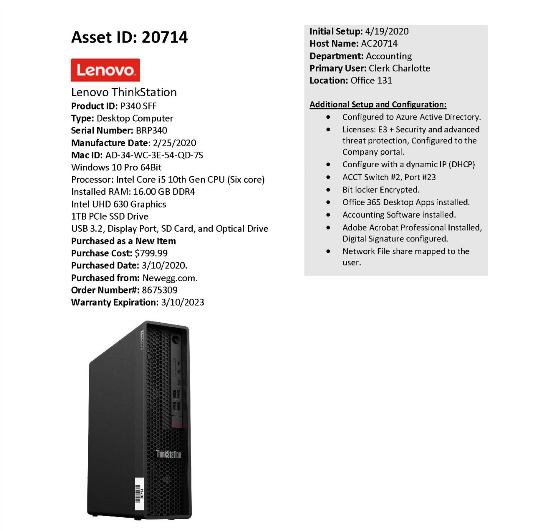
10th - Record services rendered to the device. (Service History)
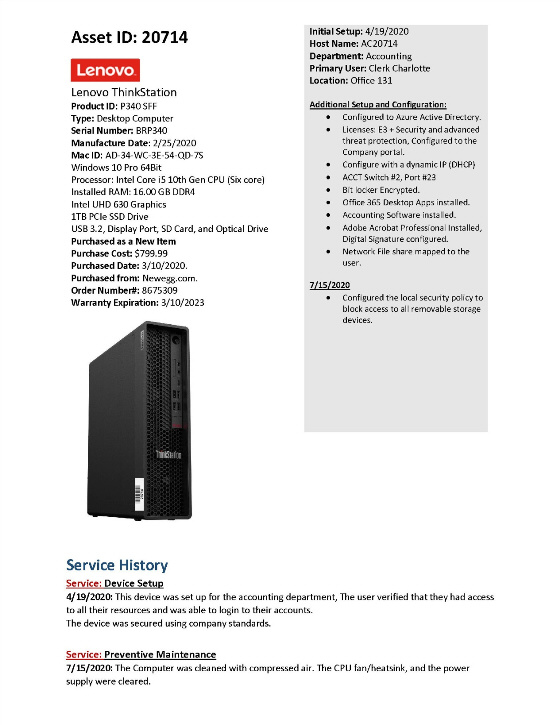
Asset Management:
Documentation Management for IT Assets
An asset tracking (Service History) document should be updated each time a task is performed on the asset. Over the usable life of your (asset) device, it may be set up for multiple users or moved to different locations. Documentation makes it very easy to determine if you have a device, user, or location service issue.
For example: If you receive a service request for a computer and you open that computers service history to see a previous service photo that displays the computer covered in post-it notes and random computer bling, and then discover those items have returned, it becomes obvious you have a user issue and not a device issue. You will also have the information that you will need in the service history document to show the user and/or provide to their supervisor.
Asset Service History vs. Inventory Control Sheet (or Database)
IT Asset Management (ITAM) – (Asset Service History) documentation and asset inventory records are very different. Most small businesses that track IT inventory record the basic asset information like Serial Number, Department, Date of Purchase, Cost, etc.
An Asset Service History document offers more details than a basic inventory control sheet and it is an individual file that can be linked to your inventory control sheet. Examples of the information typically found in an IT Asset Management (ITAM) document are listed in the Sample Service History – Steps Instructions.
Why should - small businesses need to keep asset documentation and service history?
- compliance management
A Service History document can include Additional Setup and Configuration information that describes settings that have been applied or installed on a device. You can create a blank Service History template with a check list for new devices that must be configured for compliance, and that may be an added punch list benefit for using a service history document. .
- inventory control
Having the additional asset service history information complements an inventory control sheet. Your service history documentation can provide more detailed asset information.
- user impact on assets
(Depending on your small business structure) Service history documentation can often identify individual users as the reason for device service issues. One (real world) example was an employee was given a usb (power cell) mobile phone charger as a conference gift, The device was defective and damaged the front USB ports on two separate computers. After reviewing the service history for the two devices it was documented that one user was configured to use both machines. That user was asked if they had noticed any changes in the computers and they said only when they charged their usb power cell.
- service life expectancy
The frequency of common service issues with your devices can indicate if the device (model) is at the end of its productive life. If the device has multiple service issues under normal use it is a good indication the device needs to be replaced. One (real world) example was an all-in-one laser printer. There were twenty devices of the same model and over a six-month period nearly half of them developed defective motherboards. The model had reached the end of its productive life.
- future asset investments
Using the same (real world) example of the all-in-one laser printer (above). The multiple, identical device failures provided the information to make the decision for budgeting the replacement of all twenty devices over the next year. Unlike inventory control sheets, service history documentation helps you determine which assets need to be replaced based on reliability and not age alone. It may be a better decision to replace your four-year-old computers than your six-year-old computers if you base them on service history and the four-year-old computers are not as dependable.
This is an additional example of the service history sample form with an additional year of recorded changes.